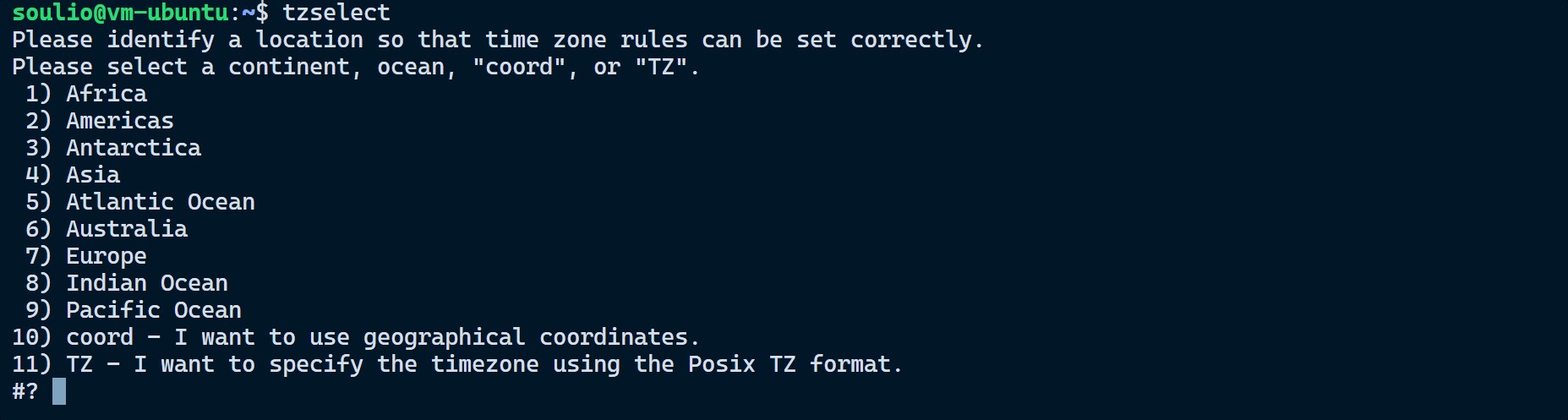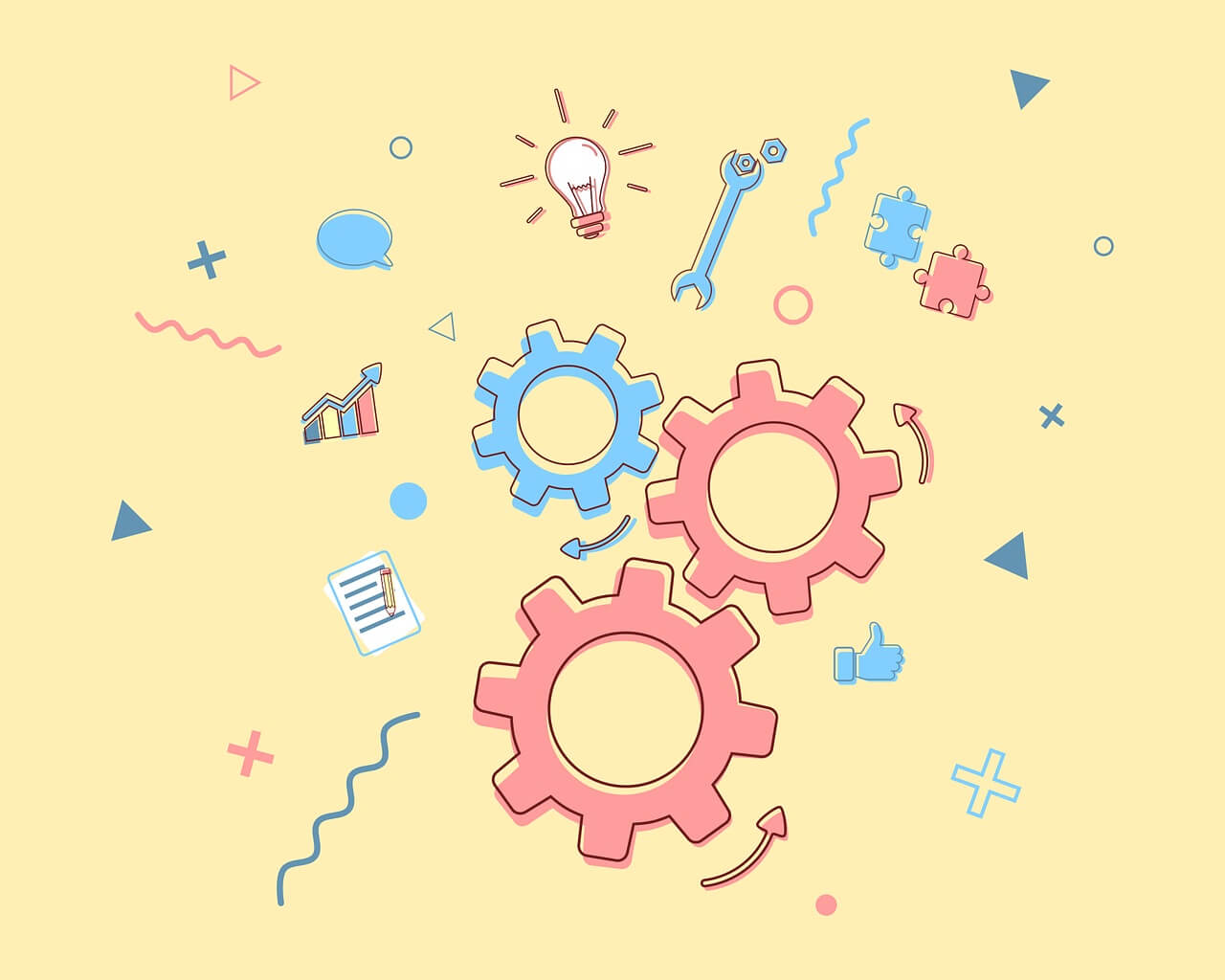搜索到
127
篇与
的结果
-
 tzselect:交互式选择时区 一、命令简介tzselect命令用于交互式地选择系统时区。二、命令参数略三、命令示例运行tzselect命令后进入交互界面,依次选择大洲->国家->城市。#输出命令 tzselect Please identify a location so that time zone rules can be set correctly. Please select a continent, ocean, "coord", or "TZ". 1) Africa 2) Americas 3) Antarctica 4) Asia 5) Atlantic Ocean 6) Australia 7) Europe 8) Indian Ocean 9) Pacific Ocean 10) coord - I want to use geographical coordinates. 11) TZ - I want to specify the timezone using the Posix TZ format. #输入选择 4 Please select a country whose clocks agree with yours. 1) Afghanistan 20) Iran 39) Palestine 2) Antarctica 21) Iraq 40) Philippines 3) Armenia 22) Israel 41) Qatar 4) Azerbaijan 23) Japan 42) Réunion 5) Bahrain 24) Jordan 43) Russia 6) Bangladesh 25) Kazakhstan 44) Saudi Arabia 7) Bhutan 26) Korea (North) 45) Seychelles 8) Brunei 27) Korea (South) 46) Singapore 9) Cambodia 28) Kuwait 47) Sri Lanka 10) China 29) Kyrgyzstan 48) Syria 11) Christmas Island 30) Laos 49) Taiwan 12) Cocos (Keeling) Islands 31) Lebanon 50) Tajikistan 13) Cyprus 32) Macau 51) Thailand 14) East Timor 33) Malaysia 52) Turkmenistan 15) French S. Terr. 34) Mongolia 53) United Arab Emirates 16) Georgia 35) Myanmar (Burma) 54) Uzbekistan 17) Hong Kong 36) Nepal 55) Vietnam 18) India 37) Oman 56) Yemen 19) Indonesia 38) Pakistan #输入选择 10 Please select one of the following timezones. 1) Beijing Time 2) Xinjiang Time #输入选择 1 The following information has been given: China Beijing Time Therefore TZ='Asia/Shanghai' will be used. Selected time is now: Mon May 20 14:09:04 CST 2024. Universal Time is now: Mon May 20 06:09:04 UTC 2024. Is the above information OK? 1) Yes 2) No #输入选择 1 You can make this change permanent for yourself by appending the line TZ='Asia/Shanghai'; export TZ to the file '.profile' in your home directory; then log out and log in again. Here is that TZ value again, this time on standard output so that you can use the /usr/bin/tzselect command in shell scripts: Asia/Shanghai 注意事项: tzselect命令提供了一个交互式界面,让用户可以从系统中可用的时区列表中选择一个时区。 选择完成后,会显示所选时区的相关信息,并将其应用于系统。 使用man tzselect命令可以查看更多关于tzselect命令的信息。
tzselect:交互式选择时区 一、命令简介tzselect命令用于交互式地选择系统时区。二、命令参数略三、命令示例运行tzselect命令后进入交互界面,依次选择大洲->国家->城市。#输出命令 tzselect Please identify a location so that time zone rules can be set correctly. Please select a continent, ocean, "coord", or "TZ". 1) Africa 2) Americas 3) Antarctica 4) Asia 5) Atlantic Ocean 6) Australia 7) Europe 8) Indian Ocean 9) Pacific Ocean 10) coord - I want to use geographical coordinates. 11) TZ - I want to specify the timezone using the Posix TZ format. #输入选择 4 Please select a country whose clocks agree with yours. 1) Afghanistan 20) Iran 39) Palestine 2) Antarctica 21) Iraq 40) Philippines 3) Armenia 22) Israel 41) Qatar 4) Azerbaijan 23) Japan 42) Réunion 5) Bahrain 24) Jordan 43) Russia 6) Bangladesh 25) Kazakhstan 44) Saudi Arabia 7) Bhutan 26) Korea (North) 45) Seychelles 8) Brunei 27) Korea (South) 46) Singapore 9) Cambodia 28) Kuwait 47) Sri Lanka 10) China 29) Kyrgyzstan 48) Syria 11) Christmas Island 30) Laos 49) Taiwan 12) Cocos (Keeling) Islands 31) Lebanon 50) Tajikistan 13) Cyprus 32) Macau 51) Thailand 14) East Timor 33) Malaysia 52) Turkmenistan 15) French S. Terr. 34) Mongolia 53) United Arab Emirates 16) Georgia 35) Myanmar (Burma) 54) Uzbekistan 17) Hong Kong 36) Nepal 55) Vietnam 18) India 37) Oman 56) Yemen 19) Indonesia 38) Pakistan #输入选择 10 Please select one of the following timezones. 1) Beijing Time 2) Xinjiang Time #输入选择 1 The following information has been given: China Beijing Time Therefore TZ='Asia/Shanghai' will be used. Selected time is now: Mon May 20 14:09:04 CST 2024. Universal Time is now: Mon May 20 06:09:04 UTC 2024. Is the above information OK? 1) Yes 2) No #输入选择 1 You can make this change permanent for yourself by appending the line TZ='Asia/Shanghai'; export TZ to the file '.profile' in your home directory; then log out and log in again. Here is that TZ value again, this time on standard output so that you can use the /usr/bin/tzselect command in shell scripts: Asia/Shanghai 注意事项: tzselect命令提供了一个交互式界面,让用户可以从系统中可用的时区列表中选择一个时区。 选择完成后,会显示所选时区的相关信息,并将其应用于系统。 使用man tzselect命令可以查看更多关于tzselect命令的信息。 -
 tree命令:树状目录 简介tree 是一个在 Linux 和 Unix 系统上常用的命令行工具,用于以树状结构显示目录的内容。通过 tree 命令,您可以快速查看目录及其子目录中的文件和文件夹结构。$ tree /etc/apt/ /etc/apt/ ├── apt.conf.d │ ├── 01autoremove │ ├── 01-vendor-ubuntu │ ├── 10periodic │ ├── 15update-stamp │ ├── 20apt-esm-hook.conf │ ├── 20archive │ ├── 20auto-upgrades │ ├── 20packagekit │ ├── 20snapd.conf │ ├── 50command-not-found │ ├── 50unattended-upgrades │ ├── 70debconf │ ├── 99needrestart │ ├── 99update-notifier │ └── zzzz-temp-installer-unattended-upgrade ├── auth.conf.d ├── keyrings │ ├── docker.asc │ └── v2raya.asc ├── preferences.d │ ├── ubuntu-pro-esm-apps │ └── ubuntu-pro-esm-infra ├── preferences.d.save │ ├── ubuntu-pro-esm-apps │ └── ubuntu-pro-esm-infra ├── sources.list ├── sources.list.curtin.old ├── sources.list.d │ ├── docker.list │ └── v2raya.list └── trusted.gpg.d ├── ubuntu-keyring-2012-cdimage.gpg └── ubuntu-keyring-2018-archive.gpg 7 directories, 27 files 示例显示当前目录的树状结构:tree 显示指定目录的树状结构:tree /path/to/directory 显示目录及文件,包括隐藏文件:tree -a 只显示目录,不显示文件:tree -d 限制显示的深度:tree -L 2 # 显示两层深度的目录结构 以图形方式显示树状结构:tree -F # 以图形方式显示文件和目录 保存树状结构到文件:tree > tree_structure.txt # 将树状结构保存到文件中 tree 命令是一个非常实用的工具,特别适合在命令行环境下快速浏览目录结构。通过调整选项,您可以根据需要定制输出的内容和格式,使得查看和分析目录结构变得更加方便。
tree命令:树状目录 简介tree 是一个在 Linux 和 Unix 系统上常用的命令行工具,用于以树状结构显示目录的内容。通过 tree 命令,您可以快速查看目录及其子目录中的文件和文件夹结构。$ tree /etc/apt/ /etc/apt/ ├── apt.conf.d │ ├── 01autoremove │ ├── 01-vendor-ubuntu │ ├── 10periodic │ ├── 15update-stamp │ ├── 20apt-esm-hook.conf │ ├── 20archive │ ├── 20auto-upgrades │ ├── 20packagekit │ ├── 20snapd.conf │ ├── 50command-not-found │ ├── 50unattended-upgrades │ ├── 70debconf │ ├── 99needrestart │ ├── 99update-notifier │ └── zzzz-temp-installer-unattended-upgrade ├── auth.conf.d ├── keyrings │ ├── docker.asc │ └── v2raya.asc ├── preferences.d │ ├── ubuntu-pro-esm-apps │ └── ubuntu-pro-esm-infra ├── preferences.d.save │ ├── ubuntu-pro-esm-apps │ └── ubuntu-pro-esm-infra ├── sources.list ├── sources.list.curtin.old ├── sources.list.d │ ├── docker.list │ └── v2raya.list └── trusted.gpg.d ├── ubuntu-keyring-2012-cdimage.gpg └── ubuntu-keyring-2018-archive.gpg 7 directories, 27 files 示例显示当前目录的树状结构:tree 显示指定目录的树状结构:tree /path/to/directory 显示目录及文件,包括隐藏文件:tree -a 只显示目录,不显示文件:tree -d 限制显示的深度:tree -L 2 # 显示两层深度的目录结构 以图形方式显示树状结构:tree -F # 以图形方式显示文件和目录 保存树状结构到文件:tree > tree_structure.txt # 将树状结构保存到文件中 tree 命令是一个非常实用的工具,特别适合在命令行环境下快速浏览目录结构。通过调整选项,您可以根据需要定制输出的内容和格式,使得查看和分析目录结构变得更加方便。 -
 whereis命令:查找命令的路径 一、命令简介whereis 命令用于查找命令的:可执行文件、帮助文件和源代码文件。例如$ whereis ls ls: /usr/bin/ls /usr/share/man/man1/ls.1.gz 找到了 ls 命令的可执行文件、帮助文件的位置。二、命令参数命令格式whereis [选项] [命令名称] 选项 -b: 限制只查找可执行文件。 -m: 限制只查找帮助文件。 -s: 限制只查找源代码文件。 命令名称: 要查找的命令的名称。三、命令示例查找命令的可执行文件路径:whereis ls 输出示例:ls: /bin/ls /usr/share/man/man1/ls.1.gz 限制只查找可执行文件:whereis -b python 输出示例:python: /usr/bin/python /usr/bin/python3.8 /usr/bin/python2.7 /usr/lib/python3.8 /usr/lib/python2.7 /etc/python /etc/python3.8 /etc/python2.7 /usr/local/lib/python3.8 /usr/local/lib/python2.7 /usr/include/python3.8 /usr/include/python2.7 /usr/share/python /usr/share/man/man1/python.1.gz 注意事项: whereis 命令只会查找默认路径中的可执行文件、帮助文件和源代码文件。如果命令在非默认路径中,则 whereis 可能无法找到。 可以结合其他命令如 which、locate 和 find 等来更全面地查找文件。 在查找文件时,可以使用通配符来进行模糊匹配,例如 whereis *sh 可以查找所有以 sh 结尾的命令。
whereis命令:查找命令的路径 一、命令简介whereis 命令用于查找命令的:可执行文件、帮助文件和源代码文件。例如$ whereis ls ls: /usr/bin/ls /usr/share/man/man1/ls.1.gz 找到了 ls 命令的可执行文件、帮助文件的位置。二、命令参数命令格式whereis [选项] [命令名称] 选项 -b: 限制只查找可执行文件。 -m: 限制只查找帮助文件。 -s: 限制只查找源代码文件。 命令名称: 要查找的命令的名称。三、命令示例查找命令的可执行文件路径:whereis ls 输出示例:ls: /bin/ls /usr/share/man/man1/ls.1.gz 限制只查找可执行文件:whereis -b python 输出示例:python: /usr/bin/python /usr/bin/python3.8 /usr/bin/python2.7 /usr/lib/python3.8 /usr/lib/python2.7 /etc/python /etc/python3.8 /etc/python2.7 /usr/local/lib/python3.8 /usr/local/lib/python2.7 /usr/include/python3.8 /usr/include/python2.7 /usr/share/python /usr/share/man/man1/python.1.gz 注意事项: whereis 命令只会查找默认路径中的可执行文件、帮助文件和源代码文件。如果命令在非默认路径中,则 whereis 可能无法找到。 可以结合其他命令如 which、locate 和 find 等来更全面地查找文件。 在查找文件时,可以使用通配符来进行模糊匹配,例如 whereis *sh 可以查找所有以 sh 结尾的命令。 -
 whatis命令:关于命令的简短描述 一、命令简介whatis 命令用于查询命令、函数、文件等的基本用途,查询结果只是一句简短的描述。例如$ whatis ls ls (1) - list directory contents 返回关于 ls 命令的简短描述。这个结果实质是来自于man手册的一个章节,在较新的Linux 发行版中已经使用 man -f command 命令取代 whatis command 命令了。二、命令参数命令格式whatis [命令] 三、命令示例示例 ls命令whatis ls 输出ls (1) - list directory contents 其他命令和输出whatis mdadm mdadm (8) - manage MD devices aka Linux Software RAID whatis locate locate (1) - find files by name, quickly whatis chmod chmod (1) - change file mode bits chmod (2) - change permissions of a file whatis chgrp chgrp (1) - change group ownership whatis useradd useradd (8) - create a new user or update default new user information whatis userdel userdel (8) - delete a user account and related files whatis tar tar (1) - an archiving utility 注意:在较新的Linux 发行版中已经使用 man -f 命令 取代 whatis 命令 了。
whatis命令:关于命令的简短描述 一、命令简介whatis 命令用于查询命令、函数、文件等的基本用途,查询结果只是一句简短的描述。例如$ whatis ls ls (1) - list directory contents 返回关于 ls 命令的简短描述。这个结果实质是来自于man手册的一个章节,在较新的Linux 发行版中已经使用 man -f command 命令取代 whatis command 命令了。二、命令参数命令格式whatis [命令] 三、命令示例示例 ls命令whatis ls 输出ls (1) - list directory contents 其他命令和输出whatis mdadm mdadm (8) - manage MD devices aka Linux Software RAID whatis locate locate (1) - find files by name, quickly whatis chmod chmod (1) - change file mode bits chmod (2) - change permissions of a file whatis chgrp chgrp (1) - change group ownership whatis useradd useradd (8) - create a new user or update default new user information whatis userdel userdel (8) - delete a user account and related files whatis tar tar (1) - an archiving utility 注意:在较新的Linux 发行版中已经使用 man -f 命令 取代 whatis 命令 了。 -
 traceroute命令:路由追踪 一、命令简介traceroute 是一个常用的网络诊断工具,用于追踪数据包从源主机到目标主机所经过的路由路径,并显示每一跳的延迟。这个命令可以帮助网络管理员或用户识别网络连接中的问题所在,比如延迟过高、路由故障或者数据包丢失。二、命令参数基本用法traceroute [选项] [destination] destination 是目标主机的IP地址或域名。 常用选项 -n:直接使用IP地址,不进行域名解析。 -w:设置等待每个回复的超时时间(以秒为单位)。 -m:设置最大跳数,默认是30跳。 -q:设置探测包的个数,默认是3个。 -I:使用ICMP回显请求代替UDP数据包进行追踪。 工作原理traceroute 通过以下步骤工作: 初始化:traceroute 从源主机发送UDP数据包到目标主机,通常使用一个不可能的端口号(大于30000),以确保目标主机不会处理这些数据包。 TTL递增:每个发送的数据包的TTL(生存时间)值从1开始递增。TTL值决定了数据包在网络中可以经过的最大路由器数量。 记录路由:当数据包到达一个路由器时,TTL会减1。如果TTL减到0,路由器会丢弃这个数据包,并发送一个ICMP超时消息回源主机。traceroute 记录下这个路由器的IP地址和发送数据包与接收到ICMP超时消息之间的时间(即延迟)。 重复探测:为了得到更准确的结果,traceroute 对每个TTL值会发送多个探测包(默认是3个),并记录每个包的延迟。 到达目标:当数据包最终到达目标主机时,目标主机通常不会回复,因为使用的端口号是不可达的。不过,某些系统配置可能会响应这些数据包。 三、命令示例简单示例traceroute google.com 输出traceroute to google.com (172.217.7.238), 30 hops max, 60 byte packets 1 192.168.1.1 (192.168.1.1) 3.068 ms 2.948 ms 2.917 ms 2 10.0.0.2 (10.0.0.2) 9.846 ms 9.796 ms 9.765 ms 3 198.51.100.1 (198.51.100.1) 14.642 ms 14.615 ms 14.593 ms ... 29 172.253.63.117 (172.253.63.117) 34.974 ms 34.947 ms 34.918 ms 30 172.217.7.238 (172.217.7.238) 35.188 ms 35.162 ms 35.135 ms 每一行代表一个路由器,显示了路由器的IP地址和三个探测包的延迟时间。traceroute 是一个强大的工具,但请注意,某些网络配置可能会限制ICMP数据包的传输,这可能会影响 traceroute 的结果。在某些情况下,可以使用 traceroute 的变种 tracert(在Windows系统中)或 tracepath(在某些Linux发行版中)。在windows使用tracert www.baidu.com 输出通过最多 30 个跃点跟踪 到 www.a.shifen.com [2409:8c00:6c21:1051:0:ff:b0af:279a] 的路由: 1 * * * 请求超时。 2 1 ms 1 ms <1 毫秒 sc.10086.cn [2409:8a62:806:3170:7977:9c91:db6a:5a71] 3 3 ms 2 ms 2 ms sc.10086.cn [2409:8062:1:7::189] 4 4 ms 3 ms 3 ms sc.10086.cn [2409:8062:1:8::188] 5 4 ms 3 ms 3 ms sc.10086.cn [2409:8062:0:6::a:9f0] 6 3 ms 3 ms 3 ms sc.10086.cn [2409:8080:0:2:806:874::] 7 38 ms 38 ms 38 ms sc.10086.cn [2409:8080:0:1:107:806::] 8 40 ms 39 ms 39 ms sc.10086.cn [2409:8080:0:2:107:161:0:1] 9 40 ms 45 ms 39 ms sc.10086.cn [2409:8000:3004:7::1] 10 40 ms 40 ms 41 ms sc.10086.cn [2409:8000:3018:3::] 11 41 ms 41 ms 43 ms sc.10086.cn [2409:8c00:6c20:9::1] 12 47 ms 42 ms 42 ms 240c:4001:1010::eb2:ec2:2 13 47 ms 43 ms 42 ms 240c:4001:1010::eb1:eb2:4 14 42 ms 41 ms 41 ms 240c:4051:1102:100:0:ef1:eb1:2 15 44 ms 42 ms 42 ms 240c:4051:1102:100:0:8:ef1:2 16 40 ms 40 ms 39 ms sc.10086.cn [2409:8c00:6c21:1051:0:ff:b0af:279a] 跟踪完成。
traceroute命令:路由追踪 一、命令简介traceroute 是一个常用的网络诊断工具,用于追踪数据包从源主机到目标主机所经过的路由路径,并显示每一跳的延迟。这个命令可以帮助网络管理员或用户识别网络连接中的问题所在,比如延迟过高、路由故障或者数据包丢失。二、命令参数基本用法traceroute [选项] [destination] destination 是目标主机的IP地址或域名。 常用选项 -n:直接使用IP地址,不进行域名解析。 -w:设置等待每个回复的超时时间(以秒为单位)。 -m:设置最大跳数,默认是30跳。 -q:设置探测包的个数,默认是3个。 -I:使用ICMP回显请求代替UDP数据包进行追踪。 工作原理traceroute 通过以下步骤工作: 初始化:traceroute 从源主机发送UDP数据包到目标主机,通常使用一个不可能的端口号(大于30000),以确保目标主机不会处理这些数据包。 TTL递增:每个发送的数据包的TTL(生存时间)值从1开始递增。TTL值决定了数据包在网络中可以经过的最大路由器数量。 记录路由:当数据包到达一个路由器时,TTL会减1。如果TTL减到0,路由器会丢弃这个数据包,并发送一个ICMP超时消息回源主机。traceroute 记录下这个路由器的IP地址和发送数据包与接收到ICMP超时消息之间的时间(即延迟)。 重复探测:为了得到更准确的结果,traceroute 对每个TTL值会发送多个探测包(默认是3个),并记录每个包的延迟。 到达目标:当数据包最终到达目标主机时,目标主机通常不会回复,因为使用的端口号是不可达的。不过,某些系统配置可能会响应这些数据包。 三、命令示例简单示例traceroute google.com 输出traceroute to google.com (172.217.7.238), 30 hops max, 60 byte packets 1 192.168.1.1 (192.168.1.1) 3.068 ms 2.948 ms 2.917 ms 2 10.0.0.2 (10.0.0.2) 9.846 ms 9.796 ms 9.765 ms 3 198.51.100.1 (198.51.100.1) 14.642 ms 14.615 ms 14.593 ms ... 29 172.253.63.117 (172.253.63.117) 34.974 ms 34.947 ms 34.918 ms 30 172.217.7.238 (172.217.7.238) 35.188 ms 35.162 ms 35.135 ms 每一行代表一个路由器,显示了路由器的IP地址和三个探测包的延迟时间。traceroute 是一个强大的工具,但请注意,某些网络配置可能会限制ICMP数据包的传输,这可能会影响 traceroute 的结果。在某些情况下,可以使用 traceroute 的变种 tracert(在Windows系统中)或 tracepath(在某些Linux发行版中)。在windows使用tracert www.baidu.com 输出通过最多 30 个跃点跟踪 到 www.a.shifen.com [2409:8c00:6c21:1051:0:ff:b0af:279a] 的路由: 1 * * * 请求超时。 2 1 ms 1 ms <1 毫秒 sc.10086.cn [2409:8a62:806:3170:7977:9c91:db6a:5a71] 3 3 ms 2 ms 2 ms sc.10086.cn [2409:8062:1:7::189] 4 4 ms 3 ms 3 ms sc.10086.cn [2409:8062:1:8::188] 5 4 ms 3 ms 3 ms sc.10086.cn [2409:8062:0:6::a:9f0] 6 3 ms 3 ms 3 ms sc.10086.cn [2409:8080:0:2:806:874::] 7 38 ms 38 ms 38 ms sc.10086.cn [2409:8080:0:1:107:806::] 8 40 ms 39 ms 39 ms sc.10086.cn [2409:8080:0:2:107:161:0:1] 9 40 ms 45 ms 39 ms sc.10086.cn [2409:8000:3004:7::1] 10 40 ms 40 ms 41 ms sc.10086.cn [2409:8000:3018:3::] 11 41 ms 41 ms 43 ms sc.10086.cn [2409:8c00:6c20:9::1] 12 47 ms 42 ms 42 ms 240c:4001:1010::eb2:ec2:2 13 47 ms 43 ms 42 ms 240c:4001:1010::eb1:eb2:4 14 42 ms 41 ms 41 ms 240c:4051:1102:100:0:ef1:eb1:2 15 44 ms 42 ms 42 ms 240c:4051:1102:100:0:8:ef1:2 16 40 ms 40 ms 39 ms sc.10086.cn [2409:8c00:6c21:1051:0:ff:b0af:279a] 跟踪完成。